Recruiting new team members for your small business is a high-stakes game. In a close-knit environment where everyone collaborates closely, bringing in new individuals feels especially personal.
Aside from impacting team dynamics, recruitment is essential for keeping up with—and surpassing—your competition. However, larger businesses often have more resources, such as larger budgets, dedicated hiring teams, and extensive networks. So, how can a small business compete without these advantages?
To find the perfect addition to your tight-knit team without breaking the bank, leverage tools that put big-business recruiting activities in your grasp. That’s where hiring platforms for small businesses come in.
Researching and implementing a new hiring solution involves many moving parts. In this ultimate guide for small businesses, we will explore the essentials and top solutions.
- What is a hiring platform for a small business?
- 12 Best Hiring Platforms for a Small Business
- Benefits of Hiring Platforms for a Small Business
- How to Choose the Right Hiring Platform for Small Businesses
What is a hiring platform for a small business?
Hiring platforms for small businesses are software solutions that streamline the recruitment process from the initial touchpoint to onboarding. More specifically, a small business hiring platform should be able to:
- Automate routine hiring tasks. No need to manually sync data across different systems and send out interview invitation emails—hiring software can handle these easy tasks for you.
- Support collaborative workflows. You might not have a dedicated hiring team at your small business, but you still likely require input from several team members to make a well-rounded hiring decision. Streamline hiring conversations with software that accommodates numerous staff seats.
- Track complete candidate information in profiles. Spreadsheets can only accommodate so much information before becoming disorganized and difficult to maintain. Hiring software can collect all relevant data in organized candidate profiles.
- Engage candidates at scale. Even if your business has only a few people in its hiring pipeline at once, reaching out to everyone can be time-consuming. To preserve efficiency without compromising personalization, hiring software segments recipients and automatically schedules each message.
- Report key performance metrics. Regardless of your hiring goals, you must collect data to structure your growth. The ideal solution can transform abstract data points into straightforward and helpful visual reports.
- Mass-post to job boards. Between niche boards and more general ones like Indeed, job boards are likely part of your outreach strategy. Software solutions that integrate with your chosen boards allow you to post to multiple simultaneously.
12 Best Hiring Platforms for a Small Business
Now that you understand the basics of hiring platforms, let’s examine your top options.

Top Hiring Platform for Small Businesses: JazzHR
If you’re looking for a platform custom-made to support small business needs, look no further. JazzHR is a recruitment solution that makes complex hiring processes accessible for small teams without breaking the bank. Some of our industry-leading features include:
- Advanced Visual Reporting tool that produces comprehensive reports for recruitment datasets, compliance requirements, and marketing campaigns.
- Bulk Actions, which empower multi-tasking and help progress candidates through the pipeline quickly.
- Customizable workflows so you can curate the ideal hiring process for your needs.
- Collaborative interface so you can involve multiple team members in the hiring process.
- Free Job Board Syndication to reach more candidates for a fraction of the time and cost.
- Knockout questions that automatically disqualify candidates based on application responses.
- Email sync, which saves email correspondences directly in JazzHR.
- Interview guides, which allow candidates to provide your team with actionable feedback.
- Comprehensive add-on features like candidate texting, offer letter and eSignature management, all-access support, and a Zoom integration.
- Transparent pricing, which starts at only $75/month.
- Convenient support via email, chat, and phone.
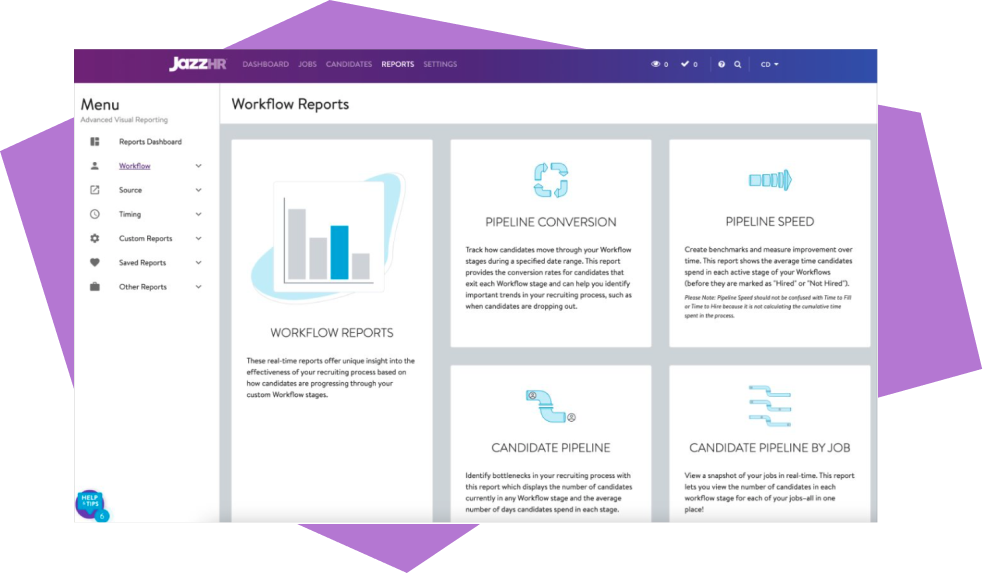
This is only the beginning—view a complete list of our features here.
Over 15,000 businesses (including Pure Barre, WeVote, and teambuilding.com) trust JazzHR to deliver outstanding recruitment results. Visit our case studies page to see how JazzHR can help your business excel.
Zoho Recruit
- Overview: Zoho Recruit is an entry-level recruitment platform best for professionals who are starting to ramp up their hiring efforts.
- Strengths: Affordability, beginner-friendliness, comprehensive features for the price, integrates seamlessly with other Zoho products
- Weaknesses: Users report a lack of customer service approach and antiquated interface.
- Pricing:
- Free plan available
- Paid plan starts at $25/month per user
Freshsales by Freshworks
- Overview: Freshsales is a hiring platform that works for very small and beginner recruitment teams.
- Strengths: Easy learning curve, integration with other Freshworks products
- Weaknesses: Some users complain about slow customer service and a confusing job-posting interface.
- Pricing: Free trial—contact Freshworks for more detailed pricing information.
Recruitee
- Overview: Recruitee is a multi-purpose hiring solution for more advanced hiring teams.
- Strengths: Responsive customer support, integrated assessment tools, ReferralsHub for tracking employee referrals
- Weaknesses: It is relatively expensive compared to other entries on this list, and some users report trouble exporting candidate data to other systems.
- Pricing: Starts at $199/month.
JobAdder
- Overview: JobAdder is an applicant tracking system (ATS) best for recruitment agencies.
- Strengths: Extensive reporting, user-friendly setup, integrations, high value for the price
- Weaknesses: There is no free trial available, and users say the boundaries between different job postings are unclear, and the UI is inconsistent.
- Pricing: Contact JobAdder for complete pricing information.
SmartRecruiters
- Overview: SmartRecruiters is an ATS and candidate relationship management (CRM) software solution meant for in-house recruitment teams.
- Strengths: Highly customizable workflows, flexibility of posting across multiple platforms, user-friendly, advanced set of features, AI functionality
- Weaknesses: Users report difficulty scheduling interviews with candidates and no notifications when candidates contact them.
- Pricing: Contact SmartRecruiters for exact pricing information.
GoHire
- Overview: GoHire is hiring software that’s for small business recruitment teams.
- Strengths: Affordability, responsive customer service, easy job posting management, clean layout
- Weaknesses: Users say that there are limited integrations with local job listings and limited functionality to customize email templates.
- Pricing: Reach out to GoHire for specific pricing information.
Manatal
- Overview: Manatal is a recruitment software made for HR teams and recruitment agencies.
- Strengths: Responsive customer service, functional Outlook and LinkedIn integrations, affordability
- Weaknesses: Users say customizing dashboards can be challenging, and the search function is lackluster.
- Pricing: Starts at $15/month per user.
Breezy
- Overview: Breezy is an HR and recruiting management software best for growing teams.
- Strengths: Extensive integrations and partner network, many training resources available, good for recruitment team and HR team collaboration
- Weaknesses: Free plan has limited functionality and paid plans sharply increase in price.
- Pricing:
- Free plan available
- Paid plan starts at $157/month per user
Greenhouse
- Overview: Greenhouse is an ATS and hiring solution best for larger small business hiring teams.
- Strengths: Clear reports, strong support documentation, straightforward job creation interface
- Weaknesses: Users report that managing account permissions and adding notes and feedback for candidates can be confusing.
- Pricing: Reach out to Greenhouse for precise pricing information.
Workable
- Overview: Workable is a hiring platform and HR software solution for advanced small business hiring teams.
- Strengths: Collaborative hiring workflows, custom interview scorecards, generally feature-rich
- Weaknesses: Users say canceling their Workable subscription is challenging and that the customer service team isn’t helpful.
- Pricing: Starts at $189/month.
BambooHR
- Overview: BambooHR is an HR platform for more advanced recruiting and HR teams.
- Strengths: Used by many high-growth organizations, numerous integrations,
- Weaknesses: Relatively expensive and users say the UX/UI isn’t updated frequently.
- Pricing: Contact BambooHR for exact pricing information.
Benefits of Hiring Platforms for a Small Business
Investing in a hiring platform for a small business is a big decision, so it’s essential to clearly understand the benefits it offers. Here are some common benefits of adopting a small business hiring solution:
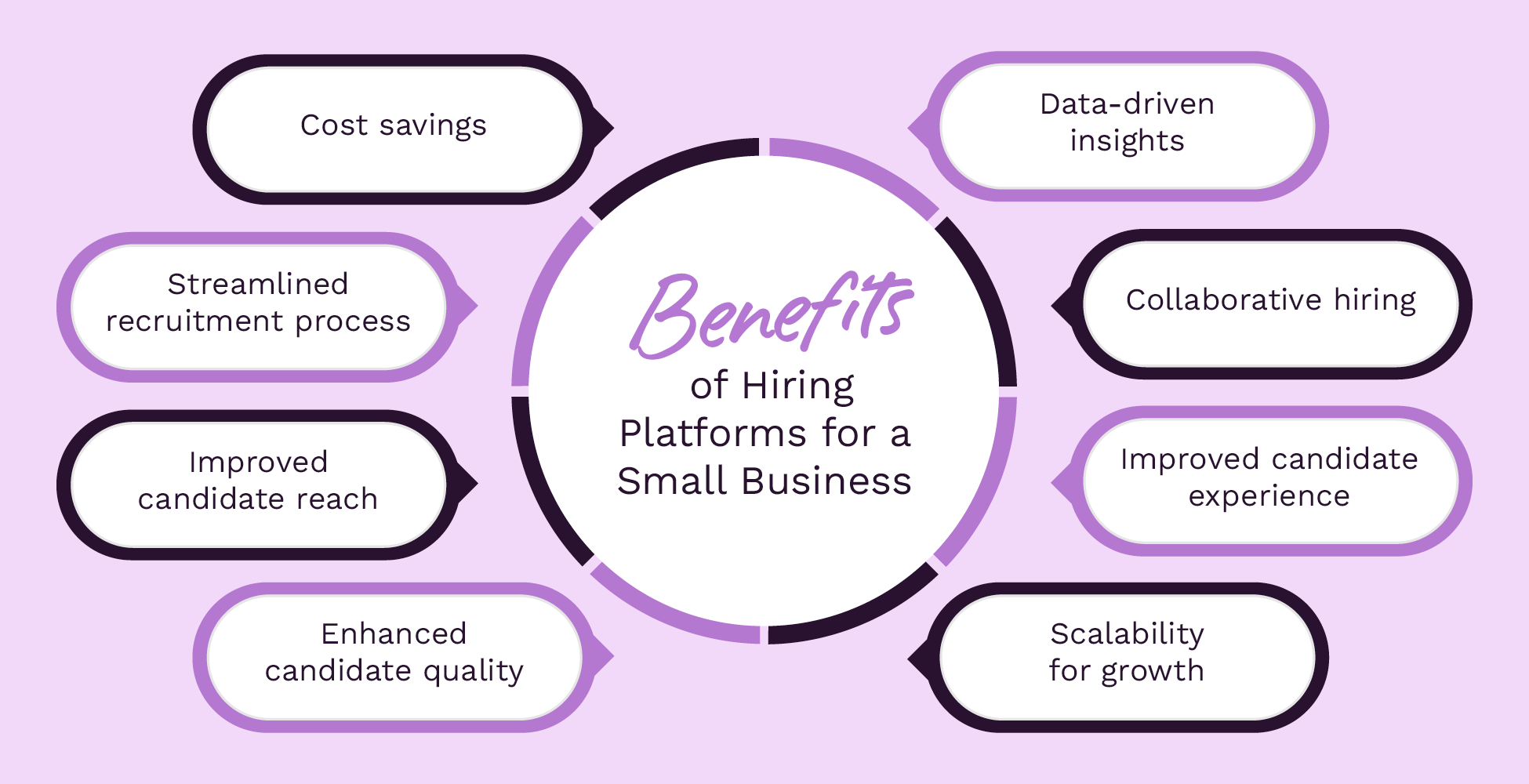
- Cost savings. Investing in new software solutions is undoubtedly daunting to small business teams. However, by choosing the best solution for your needs, you can make every dollar count and save more in the long run. Since staff turnover can cost an employer anywhere from 50% to 200% of an employee’s salary, it’s best to mitigate that outcome by hiring ideal candidates.
- Streamlined recruitment process. With fewer team members to pick up the slack, your hiring needs might be more urgent than your corporate counterparts. Software streamlines the process from start to finish so you can fill vacancies quickly.
- Improved candidate reach. Unlike with local career fairs or networking events, hiring software allows you to reach ideal candidates in different areas.
- Enhanced candidate quality. Software is your fine-toothed comb when analyzing candidates. Filter applicants by their specific qualifications and experiences to advance the most promising candidates for your business.
- Data-driven insights. Managing complex recruiting datasets is what allows you to go toe-to-toe with corporations. Reduce human error and create comprehensive reports using software.
- Collaborative hiring. Leverage your team’s unique perspectives and make well-rounded decisions with collaborative hiring tools.
- Improved candidate experience. When software is used correctly, it benefits both employers and candidates. Keep applicants engaged and adhere to your deadlines with personalized, scheduled communications.
- Scalability for growth. Software provides the foundation for you to build long-term hiring practices and offers the insights you need to grow.
How to Choose the Right Hiring Platform for Small Businesses
1. Create an Implementation Team
Implementing software is a team-wide job, especially for smaller businesses. Create a dedicated software implementation team with people who can help with:
- Project management
- Coordinating training
- Budgetary advice
- Liaising with vendors
- Data migration
- Tech support
- Integrating current solutions
- Providing recruitment perspectives
As you approach team members for their help, outline the expected time commitment for the role and specific responsibilities so everyone remains informed throughout the process.
2. Define Must-Have Features
If you’re concerned about costs, look for hiring solutions with flexible payment plans—that way, you only pay for the features you really need. Follow these steps to determine your must-have capabilities:
- Assess your current recruitment workflow. Define strengths and pain points to efficiently set priorities. Ask your employees what they like and dislike about your current process and note any trends in their answers.
- Create a rough budget. You don’t need to track every penny at this point, but having a frame of reference will prevent overspending in the future. Keep in mind your growth goals and how your recruitment needs might change to accommodate them.
- Take stock of your current tech stack. Choosing recruitment technology that integrates with your current solutions sets the stage for a smoother implementation process. Remember to consider which tools you plan to keep for the long-haul versus short-term solutions.
- Review common features on the market. If you’re starting from scratch, familiarize yourself with what applicant tracking systems and other recruiting systems are capable of. From your research, list the top features you’re looking for based on your priorities.
To ensure you’re on the right track, discuss hiring software with colleagues in your network, especially if their business has a similar scope. Hearing external perspectives gives you a more informed view of how to proceed before you dive into product testing.
3. Research Providers with a Small Business Focus
You’ve already started this process by reading this list, but you should also get deeper experience with tools before you make a final decision. You can do this by:
- Talking with product experts
- Booking free trials or demos
- Reading training/support materials
- Checking unbiased third-party reviews
- Asking connections in your network for recommendations
Choosing a system made specifically for small businesses ensures that your specific priorities and perspectives will be accommodated. Ask product experts how their solution serves organizations like yours to see if your perspectives align.
4. Choose the Best Fit
Now, you can put all of the pieces together to choose the best hiring software for your small business! In particular, make sure your solution checks the following boxes:
- Pricing within budget
- Good user experience
- Multi-seat or user availability
- Integration capabilities
- Security features
- Compliance with recruitment laws
- Scalability potential
No software will be perfect—it’s inevitable that each solution will have weaknesses. Prioritize finding the best fit, rather than the ideal solution. After all, what works for each business will vary greatly.
5. Train Your Team
Once your solution is ready, you can start using it full-time. Investing in training is essential for starting strong with your small business hiring platform. Leverage product expertise and updated training resources to hit the ground running with your new tools. Set a standard training schedule so you know approximately how long it’ll take to get your team fully comfortable with your new hiring software.
Next Steps
Remember that implementation won’t be flawless. As you integrate your solution into your tech stack, note any unexpected issues so you can swiftly fix them with the help of customer support. Or, work with a software expert to reduce confusion and team time.
Regardless of whether you’re looking for a comprehensive applicant system or just a straightforward solution for beginners, you’ll find the ideal choice for you by working with your team and consistently tracking progress over time. As long as you address issues efficiently, you shape your talent acquisition strategies and source the best and brightest to join your team.