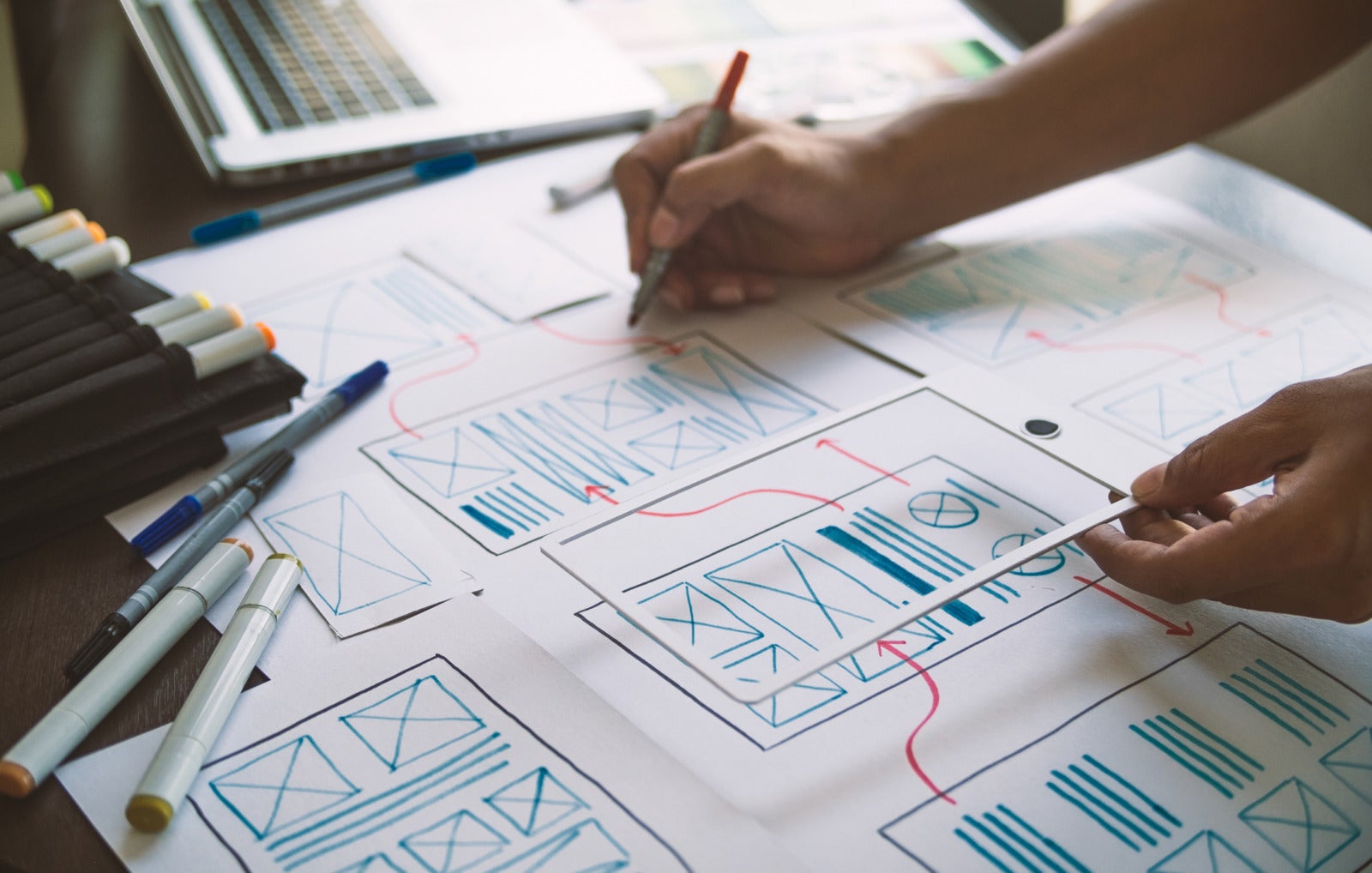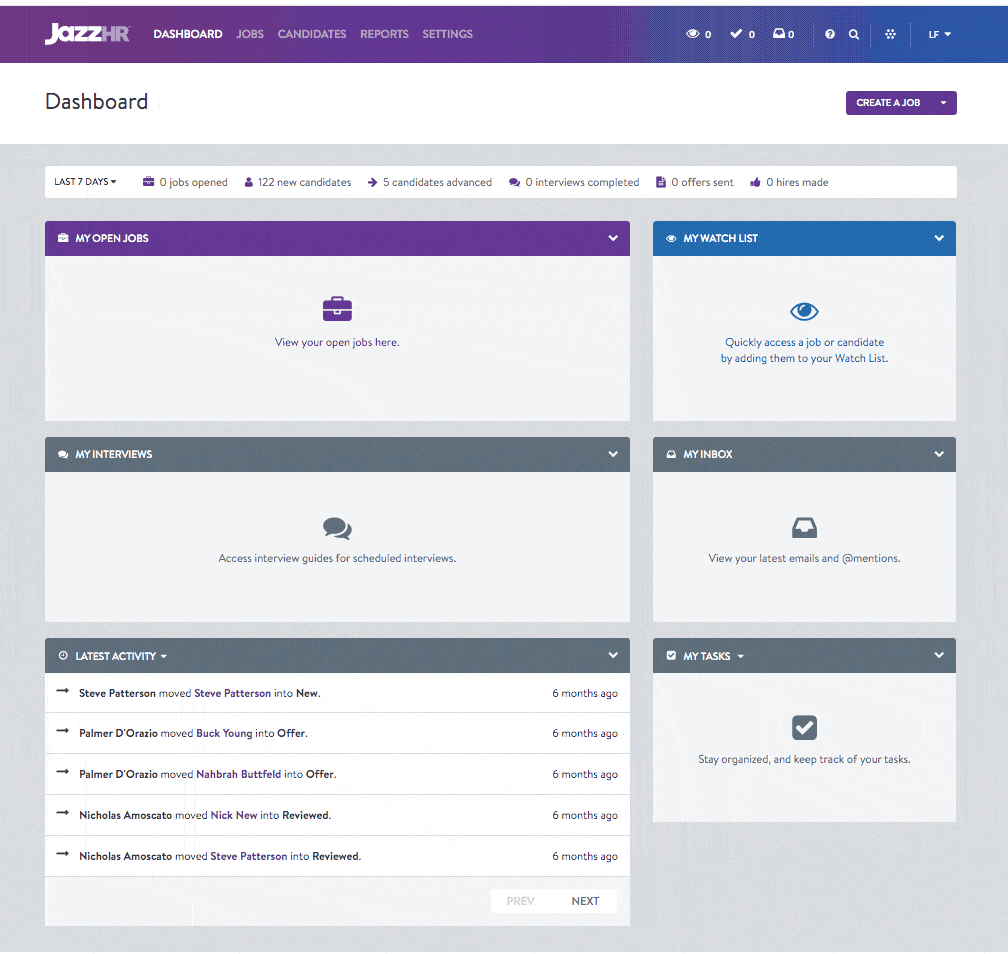Every recruiting process is unique. What’s important to your team — like a job’s business unit or a candidate’s birthday — may not be relevant to another company.
Here at JazzHR, we work hard to make sure our features match how you actually hire. This starts with being able to track the data that matters to you.
- Our newest addition to our suite of customizable applicant-tracking functionalities does just that: Introducing JazzHR Custom Fields.
Available on Jobs and Candidate Profiles, Custom Fields allow you to capture and store information unique to your recruiting process right in JazzHR. Once tracked, you can search and report on these fields for a completely personalized view of your entire talent pool.
Here’s how to add Custom Fields today and strengthen your process for tomorrow.
Why use Custom Fields in JazzHR
This newest feature lets you customize the information you collect and store in your JazzHR account.
With this tailored approach, you’ll be able to:
- Eliminate the need for additional spreadsheets
- Increase visibility throughout the hiring process
- Share the efficacy of your methodology with stakeholders
- Screen your talent pool in a more personalized way
- See a fuller view of jobs/candidate’s by reporting on Custom Fields
Admins in JazzHR can start adding Custom Fields under Settings > Templates. From this page, click +Add to create new selections under Job and/or Candidate Fields. Remember, these are completely customizable – build out the fields that matter most to you and your team!
Once an Admin has created the fields, any user who has access to the respective Job/Candidate Profile can enter information into the fields. After you and your team have started storing information, you can also search and report on these personalized data points for a custom look at your talent pipeline.
Get more info on this latest addition to our ATS and learn how JazzHR can elevate your SMB talent team’s recruiting performance in the months and years ahead. Book your one-on-one demo today.